Nsight System Getting Started Guide
Host PC : Ubuntu 18.04 (Desktop)
Target PC : Ubuntu 18.04 (NVIDIA Jetson AGX Xavier)
First, Install 'NVIDIA Nsight System' in Host
Additionally, connect Host PC and Target PC with USB-C and USB 3.0 cable

Check your target ip address
$ ifconfig
ex) l4tbr0 : 192.168.55.1

Launch nsight


Create Network connection and Connect

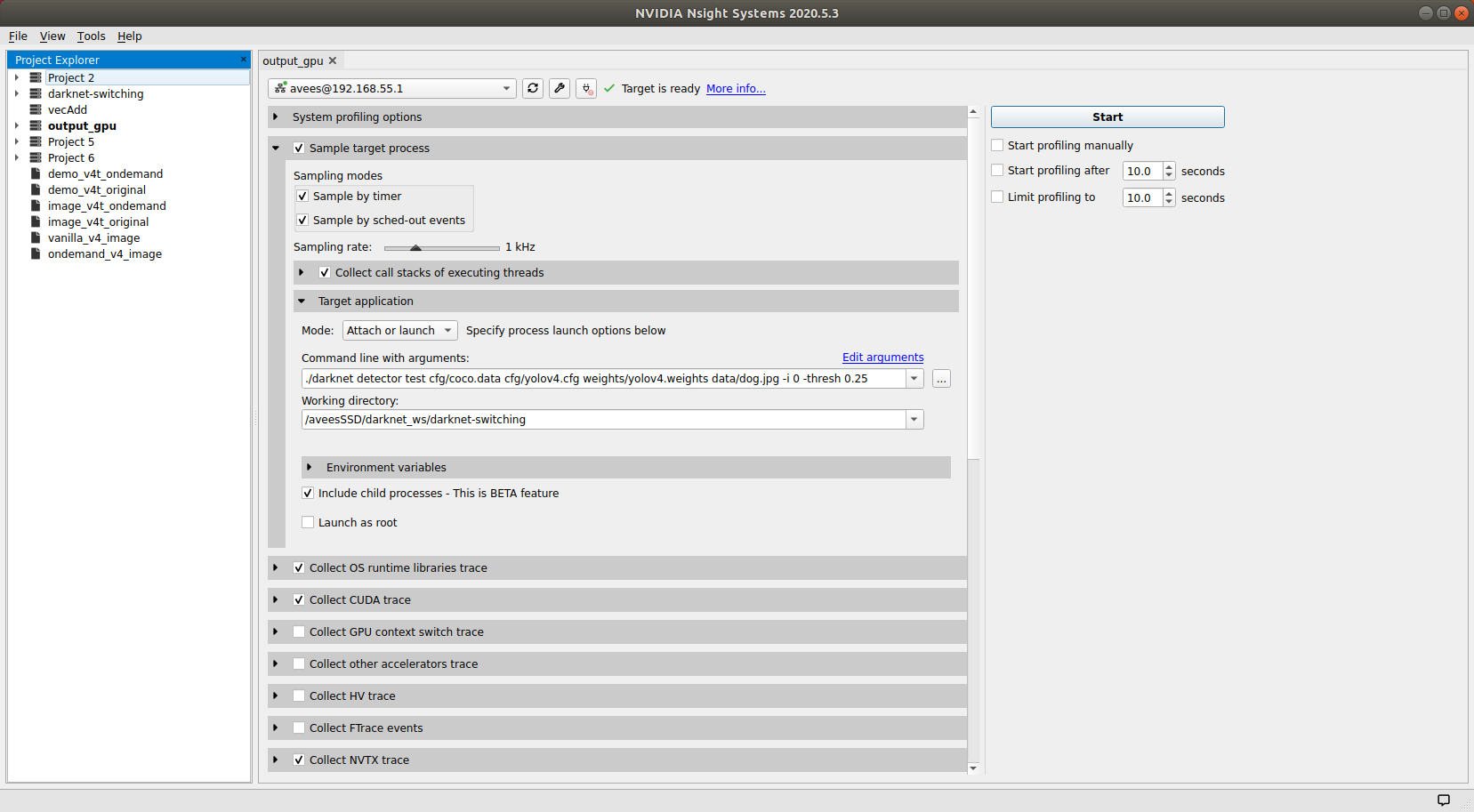
If the host PC is connected to the target PC, you can modify the profiling options

I use these options often,
*Sample target process
- Sampling rate : 1 kHz (high sampling frequency might be affected app's performance)
- Target application
- Mode: Attach or launch (need a command line and a working directory)
*Collect OS runtime libraries trace
*Collect CUDA trace
- Flush data periodically (i unchecked it)
- Skip some API calls (i unchecked it)
- Collect GPU memory usage (show only GPU memory of executed APIs)

'NVIDIA Nsight System' 카테고리의 다른 글
| Nsights System : Naming tips (int+char) (0) | 2021.09.29 |
|---|
